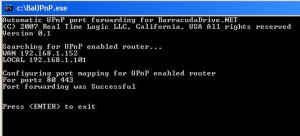|
|
|||||||||||||||||||||||||
|
|||||||||||||||||||||||||
|
Search
Scripts
Press Releases by JavaScriptSearch
Are you struggling with Port Forwarding?Some network programs require that you configure port forwarding in your router, so that they will work properly. This is confusing to many people, causing many newcomers to give up. For those who know what they are doing, it is time consuming. There is a October 20, 2007; 10:30 AM Some network programs require that you configure port forwarding in your router, so that they will work properly. This is confusing to many people, causing many newcomers to give up. For those who know what they are doing, it is time consuming. There is a quicker and easier way.
BaUPnP is a free command line utility that automates the process of forwarding your ports. The tool, by default, configures port mapping for the two ports used by web-servers - that is port 80 (HTTP) and port 443 (HTTPS). You are able to use your own arguments for any service you want. The following example configures port mapping for FTP (port 21) and Telnet (port 23): BaUPnP.exe 21 23 It doesn't get much easier than that! As this program changes the port forwarding settings to your router, this program only needs to be run once when you power on your computer. The easiest way to use this program is to add BaUPnP as a shortcut in your Windows Startup folder. Programs in the Startup folder are automatically started by Windows when you power on your computer. Right click on the Windows Start button. Select "Open" or "Open All Users". Navigate to Programs -> Startup. Right click and select New -> Shortcut. Browse to where you installed (saved) BaUPnP.exe and select it. Click Finish. If you want BaUPnP to forward ports other than 80 and 443, right click on your new shortcut. In the "Target" field, type in the port number(s) after the executable name BaUPnP.exe. Ftp and Telnet example: my-path\BaUPnP.exe 21 23 You can run BaUPnP from multiple machines on your LAN, where each offering various services. Just keep in mind that you can't use the same port from two computers. You will also need to ensure that UPnP is turned on in your router settings. Refer to your router manual for more information on how to enable UPnP. The UPnP enabled/disabled setting is typically found under "advanced settings" or "LAN Settings". For more information and download instructions please visit the BaUPnP home page.
|
||
|
|
|
|
| Copyright © 1998 - 2018 DevStart, Inc. All Rights Reserved | ||




 PRESS BY MONTH
PRESS BY MONTH EDITOR'S DESK
EDITOR'S DESK SUBMIT PRESS
SUBMIT PRESS